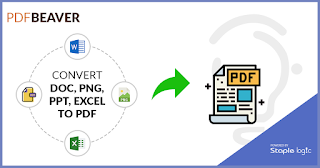JPG to PDF Converter for Android

Imagine that you decided to write an application for converting from JPG, BMP, WEBP and PNG to PDF, in your opinion useful for users, and wrote it. Good function and sometimes necessary, why? For example, banks sometimes ask for PDF instead of pictures, and try to collect pieces of 5 images, for example, JPG to PDF, and this is our goal. Then you still make the application, and the question arises about its promotion on Google Play. Search and find ... It turns out that there are analogues of your application and there are 120 of them , try typing the request "Image to PDF" on Google Play and see for yourself. 95% of applications have the same design, the only difference is in colors, icons, and the one who released it. It seems that the whole village of the Indians had a task to release the application and drop it on Google Play and get 100 installations per year, because no one in their right mind will upload the application and try to promote it. By the wa...