How to Convert Word to PDF ?
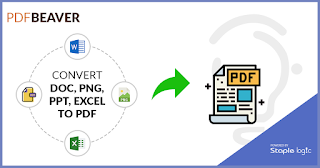 Are you
looking for how to convert word file into PDF? Let me show you how easy
it is with PDF Beaver online free converter tool. PDF Beaver converter
will copy the formatting and text from your Word document and turn it
into a PDF. The PDF will be ready to download in an instant. No need to
install or download the software for convert word to PDF.
Are you
looking for how to convert word file into PDF? Let me show you how easy
it is with PDF Beaver online free converter tool. PDF Beaver converter
will copy the formatting and text from your Word document and turn it
into a PDF. The PDF will be ready to download in an instant. No need to
install or download the software for convert word to PDF.
Step 1:
In order to turn a word document into a PDF file you need to have word
file on the desktop that will allow you to convert your document into a
PDF file.
There
are a lot of PDF file converters online and they all do the trick, but
I’m going to recommend a PDF Beaver tool you can use for free.
Step 2: Upload Word File to Convert into PDF
To
begin, drag and drop your DOC file in the Word to PDF converter. The
conversion to PDF should take place right away. Feel free to compress,
edit or modify your file further. Click the download button to save your
new PDF.
A
person can make effective presentations or send valuable data in the
PDF. A user can use these PDF files for the purpose of sharing,
archiving, printing and saving the content. You can archive or store the
webpages to PDF
file format in an online library of your office or home. It becomes
manageable and easy to access the files at any time with or without an
Internet connection. Another advantage is that the Portable Document
Format can contain multimedia content. So if you are saving and
converting the online pages that contain multimedia content, you need
not worry as PDF file format can accommodate this content as well.
If you need to customization your PDF file, then you can fill our contact form or E-mail us .. https://pdfbeaver.com


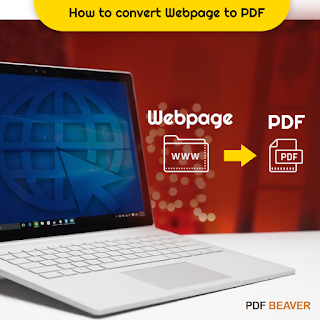
Convert PNG to PDF Online Hassle Free with Scanner Go
ReplyDelete