Secure Your PDF Data by Encrypting Your PDF File
 Encrypting your PDF file allows you to protect the sensitive and private information in your your files even if you share the file over the Internet or through email. We discuss the possible ways of securing this file using encryption techniques and the advantages of each technique.
Encrypting your PDF file allows you to protect the sensitive and private information in your your files even if you share the file over the Internet or through email. We discuss the possible ways of securing this file using encryption techniques and the advantages of each technique.Since PDF files are being used increasingly by even major organizations to convey and share technical information, many of which are possibly of a sensitive nature, it is very important for creators and users to understand how they can make these files secure to protect private or sensitive information. Fortunately, Adobe has already thought of these possibilities and has provided several techniques using which you can ensure the security of your files.
For example, you could use digital signatures in documents or forms that need verification or approval, documents can be certified so that no subsequent changes can be made and of course, passwords can be added to the document making it impossible for an ordinary user to recover PDF data from the document. Secure your PDF file is a simple yet powerful way of protecting the contents of the document from users who do not have the authority to do so. Imagine the PDF file as your home and the password as the lock on your doors - only the specified set of users who have the key (the password) will be able to open it and access the data, unless and until the person who has created the PDF document gives you permission to do so.
Sometimes, even if you are able to view the PDF file, you may be prevented from printing the file or recover PDF data so that you can copy it into another document. If you would like to access all the features of an encrypted file, you will have to contact the creator of the document to obtain the necessary password.
There are two levels of encryption that a creator of the PDF file can apply. If you would simply like to restrict the person from opening and viewing the file, you could apply the Document Open password. Anyone who tries to open the PDF file with this encryption has to type in the password before being able to open the file and view it. On the other hand, if you would like to restrict printing and editing of the file, you will also have to apply the Permissions password.
When you apply the Permissions password or the Master password, you can set up the permissions any way you want - you could prevent making of any changes, printing the document, not allow the user to recover PDF data by copying or extracting any content and not allow any changes in the form fields. If you would like to make use of any of these features, you should get in touch with the creator of the PDF file to give you the Master password or the Permissions password so that you can change the security settings. On the other hand if you would merely like to view the document, the Document Open password should allow you to do so.


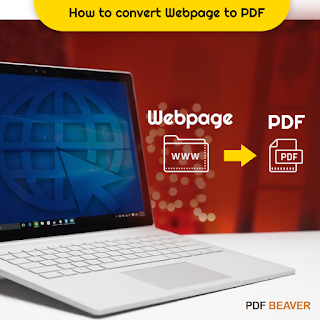
Comments
Post a Comment