PDF Beaver - All-in-all solution for Converting files to PDF
 Microsoft Excel is used for working with spreadsheets. In addition to distributing data into cells, it allows you to perform mathematical functions and build the corresponding diagrams. It is capable of loading data from external sources and databases.
Microsoft Excel is used for working with spreadsheets. In addition to distributing data into cells, it allows you to perform mathematical functions and build the corresponding diagrams. It is capable of loading data from external sources and databases.The structure of the final document as a result becomes quite complex and contains both internal and external links. The above factors make it difficult for you to maintain workflow in
Excel format.
To be 100% sure that the recipient will be able to open the documents you sent, it makes sense
to convert Excel documents to PDF before sending them by e-mail. For this purpose, we have
designed an advanced online conversion tool to make conversion process easy for you.
Quickly convert spreadsheets to PDF by PDF Beaver
We offer you Free Excel to PDF Converter that allows you to convert your Excel documents to
PDF files in just couple of seconds. Designed specifically for use with the popular manufacturer,
PDF Beaver Converter is fast and functional and allows you to manage your files like no other
program. It is the most compatible conversion tool that turns your spreadsheets into
professional-quality PDF documents more quickly and easily.
With just a few clicks, you can simply have your professional PDF file saved to your system for
the existing spreadsheets. All you have to do is drag and drop the specific Excel file in the drop
box. Now, click on the “Convert” button, once you press the button, conversion will start
instantly. Finally, download the desired PDF file to your system.
In addition, this free Excel to PDF converter does not require the use of Acrobat reader or
Adobe Acrobat to work - it is equipped with its own PDF engine. Either you want to convert a
single Excel sheet, or combine multiple sheets into one PDF file; this is a program that can
handle all this and much more.
If you are not a Power user, you are still more than capable of converting your own Excel sheets
to PDF using our Excel to PDF converter. The user interface is simple and accessible and
requires just a few clicks to get your high-quality PDF document stored on your hard drive. So, if
you are working with important data, we will suggest you to choose PDF Beaver as it also give
you 100% guaranteed security of your documents.


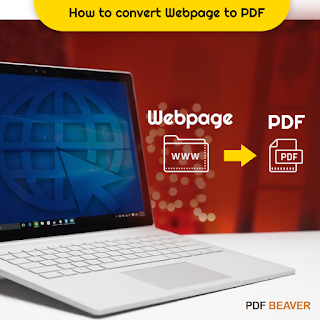
Comments
Post a Comment