Malicious PDF File Analysis Example
Suspicious PDF files can be checked either
with the help of antiviruses or manually using third-party utilities. Often,
anti-virus scanners are not so effective when it comes to malicious PDF files
containing encrypted shell code, which typically exploits vulnerabilities in
Adobe Acrobat Reader zero day. Before starting the analysis, we will get
acquainted with the structure of the PDF document, which is better to
understand how the shell code works and where.
Suspicious unlock PDF online files can be checked
either with the help of antiviruses or manually using third-party utilities.
Often, anti-virus scanners are not so effective when it comes to malicious PDF
files containing encrypted shell code, which typically exploits vulnerabilities
in Adobe Acrobat Reader zero day. Before starting the analysis, we will get
acquainted with the structure of the PDF document, which is better to
understand how the shell code works and where.
PDF
document structure
Headline
The first line indicates the version by
which the PDF file was created. For example,% PDF-1.4 means that the file was
created in the fourth version.
Body
The body of the PDF file includes objects
that form the contents of the document. Objects are fonts, images, annotations,
and text. In addition, the user can add invisible objects or elements. Objects
may relate to functions, such as animations or security related functions. The
body of a PDF file supports two types of numbers - integer and real.
Cross
reference table (xref table)
This table contains all references to
objects and elements supported by the PDF format. In addition, the
cross-reference table allows you to view the contents of the remaining pages.
When the user changes the file, the table is updated automatically.
The final
part
The final part contains links to the
cross-reference table and always ends with the word % % EOF, which means that
the file has ended. The final part may contain links to other pages.
Creating a
malicious PDF via Metastploit
After we briefly got acquainted with the
structure of the unlock PDF file, we will install the old version of Adobe
Acrobat Reader (9.4.6 or 10-10.1.1) with the vulnerability Adobe U3D Memory
Corruption Vulnerability. We will create a malicious PDF file using Metasploilt.
The analysis will be based on the KALI Linux distribution. Open a terminal and
type msfconsole. For everything to work without a hitch, you need to set some
variables.
After choosing the type of exploit, you
must specify the payload that will be used during the exploitation of the
vulnerability on the remote machine. Then open in Meterpreter.
One of the parameters when creating the
file is LHOST, where the IP address of our machine is entered (to find out the
IP address, you can enter the ifconfig command in another terminal). After
setting the parameters, we indicate the type of exploit and create a malicious
PDF file.
Malware
analysis
We go into the folder with the malicious
file and enter the command / usr / bin / peepdf –f msf.pdf. The –f option
causes the utility to ignore all errors. First, we see a highlighted object
“object 15” with JavaScript code. Next is a single object 4 with two elements:
/ AcroForm and / OpenAction. The final object is / U3D, indicating that the PDF
is trying to exploit a known vulnerability. We will view the found objects in
the interactive console. Enter the command / usr / bin / peepdf –i msf.pdf.
Security
methods
Here are some ways to protect against
malicious files:
·
Filter email and web page
content.
·
Using an intrusion prevention
system.
·
JavaScript prohibition.
·
Prevent the display of PDF
files in browsers.
·
Deny access to the file system
and network resources for applications designed to read PDF files.


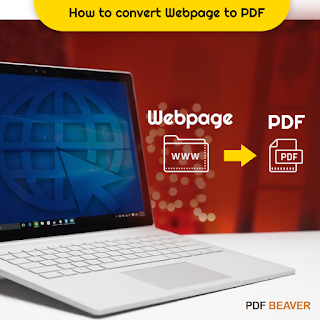
Comments
Post a Comment