How to Organize Digital Documents?
 For both a business and personal
environment, organizing digital documents in the right way is increasingly
important. However, it is in the business environment where some companies
generate losses of tens of thousands of euros due the impossibility of locating
existing information in their own databases.
For both a business and personal
environment, organizing digital documents in the right way is increasingly
important. However, it is in the business environment where some companies
generate losses of tens of thousands of euros due the impossibility of locating
existing information in their own databases.
The fact that any type of document is
unreachable can result in the loss of valuable working time or the inability to
use information that has been obtained at a certain cost at the time. For this
reason, we will consider below some methods of carrying out an adequate
treatment of digital documents even your webpage to PDF too.
Properly
organize digital documents
Despite what you tend to think, the
digitization of documents does not make storage easier. Files, whether located
in the cloud, locally on computers or on private
networks, need some file habits and methods that make it easier for users and
search engines to identify and locate them.
Establish
protocols to store digital information
It is advisable to disseminate among the
company personnel the common rules regarding the procedures to be used to store
documents: specific rules for naming folders and their files, establishing the
alternations between local and cloud use, and organizing the cycles of
information backups.
Store all
digital documents in one folder
By using a system of sub folders within
another main one, the effectiveness of the file finder in the environment used
is guaranteed. This also makes the function of backing up documents much
simpler and faster.
The use of
descriptive file names
More efficient than using acronyms or
acronyms, in the organization of documents the most efficient way is to assign
names that describe the content of each file. It is faster and easier to find
any document that is needed that way, even using a search engine. If your
saving webpage to PDF then be sure
to give it an appropriate name so that you find it easily when you need it. Although
descriptive, the names should not be too long, since most operating systems do
not support much more than two hundred characters.
Use more
subfolders as file volume increases
When documents of the same type start to be
too many in the same folder, it is convenient to start organizing them in new
folders that differentiate them by other parameters: dates, alphabetical order,
type of documents, or any other organizational method. This must be done
without resorting to the elimination of any document, as long as it is not
essential for document management reasons.
File encoding
with inverted date
Setting the dates inverted in the encoding,
writing the year first, then the month and finally the day, will allow the
system to automatically sort the folders and files by their date when the
alphabetical order is established. Including at the end of each name an
indication of the version of each document also contributes to improving the
visualization of all of them.
Save each
document in the corresponding folder at all times
This is more a habit to be adopted than an
organizational method. Forgetting or leaving a document of a certain type in
its corresponding folder for later may in the future be a real disappointment,
which may even result in the complete loss of that information.
Never erase
anything
It is highly recommended to create
subfolders for old files or outdated versions of some documents. It is
important to keep all the information stored as it would be with its physical
versions. At some future time, such information may be necessary.
Keep the
backup of your copies with you
While backups can now be performed
automatically on cloud services or private company servers, it is also wise to
back up hard drives and other physical systems on a regular basis. All
precaution is little.
Get the
company staff used to checking their local document folders
The key is to ensure that all documentation
processed by employees ends up being copied or moved to the organization's
server or cloud system, so that the adequate storage and backup of all the
information is carried out in a systematic and periodic way.
Although the prices of the programs for
document management and organization that are in the market are not very high,
as it has been seen, the organization of the documentation consists more in a
series of habits of use of the operating systems than in the implementation of
an administrative solution.
Organizing digital documents is a task that
needs to be performed on the go, as the database grows: creating folders,
subfolders, and new file naming rules based on new needs.

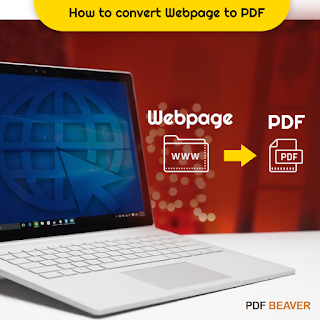
Comments
Post a Comment