How to convert Word documents to PDF with the "Save As" function in Word
A simple possibility to convert Word to PDF
is the one that offers the “Save as” function integrated in the versions
published from 2007. Click on the “File” tab and then on “Save as”.
You can then make other adjustments, such
as optimizing the PDF document and preferably keeping it small. This is
especially useful when your email provider or your favorite online tool only
allows you to upload documents with a small storage size. The
"Options" tab also allows you to encrypt PDF documents.
If you select this option, you can set the
password in a new dialog box, and then open the file. This procedure does not
take long and is more than enough for most users. However, the options in Word
are limited, so, for example, only complete documents can be password
protected, but individual functions cannot be blocked. Also, the PDF file
created by this procedure generally requires more storage space than necessary.
If you want to have more control over your
final PDF document, it is recommended that you use a special tool. If you are
looking for a simple solution to go from Word to PDF, the Word function
described above is completely sufficient.
Using Special Word to PDF Converters
Generally, special software to convert Word
to PDF offers more features than the implemented function of Microsoft Word.
Since programs that allow you to edit PDF directly are very expensive, in many
cases it is enough to use a free tool such as PDFbeaver.com. These usually install a specific printer driver to
perform the conversion, so that they allow you to transfer Word documents to
PDF using the print function. The printer displays the file as it would print.
If the document is stored in the preview as a PDF file, you get the exact same
document without formatting.
PDF Beaver (Windows)
The free PDF converter tool that allows you
to convert Word documents to PDF and other file including webpage to PDF, html to PDF,
PNG to PDF etc. In addition, the tool also offers numerous encryption
functions, digital signatures, and the ability to combine multiple PDFs.
This is a free tool which you can multiple
times to convert documents into PDF online. you can also use into your phone to
convert files like html to PDF and
PNG to PDF
If you click on "Convert", PDFBeaver opens, a tool with which you
can make some adjustments before converting the document from Word to PDF using
the "Save" option.
Through the "Settings" feature
you can use numerous options, ranging from encryption to automatic storage.
Using the “Merge” option, the current document can be added to another PDF
file, making it possible to combine several Word documents into a single PDF
file in a simple way. The “E-Mail” function allows you to attach PDF files
directly to the e-mail and, through the “Save” option, they are stored on the
computer.


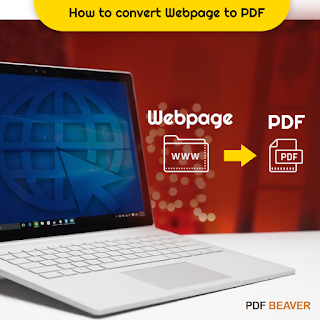

Comments
Post a Comment