PDF Beaver — The Convenience of Converting Your Web Page to PDF!
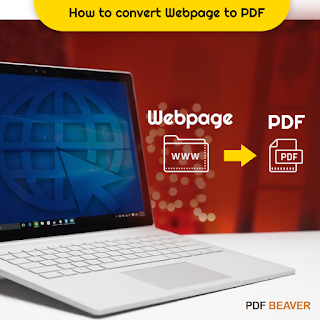 There are some situations in which it is better to convert a file from HTML to PDF: for example, if you want to save an article, instructions or other content from the Internet for access to them without connecting to the Internet. PDF is one of the most widely used formats and is supported by all platforms, so you can open PDF files on almost all computers and in every operating system. Therefore, PDF Beaver has come up with an interesting online tool that converts web pages to PDF directly in your browser.
There are some situations in which it is better to convert a file from HTML to PDF: for example, if you want to save an article, instructions or other content from the Internet for access to them without connecting to the Internet. PDF is one of the most widely used formats and is supported by all platforms, so you can open PDF files on almost all computers and in every operating system. Therefore, PDF Beaver has come up with an interesting online tool that converts web pages to PDF directly in your browser.
If you want to save your web page in PDF format, you can easily access our special program like Online PDF Converter that converts individual pages of the site to PDF directly from the browser.
How you could benefit from our online program?
- There are good reasons for choosing our specific software: for example, the application presented here can better reproduce all the details of the page layout, in contrast to what happens when you use the print option or the “Save Page” functions in a browser.
- Another advantage of our conversion program for web pages in comparison with the “Save Page” function in the browser, when the browser saves not only the HTML file of the open page but also many separate files of related elements. Whereas using our special program Online PDF Converter and Merge PDF Online you will get everything in one PDF file and can merge various PDF’s into a single format within seconds.
- Merge PDF Online is a convenient free tool to combine all the selected PDF files into one single PDF document.
What actions to be performed?
In addition to opening and processing PDF files, with our online convertor you can also convert many files to PDF. To save a web page, follow these simple steps:
1) Firstly, just enter the desired address or URL of a web page that you want to convert into PDF format.
2) After that, click on the “Convert to PDF” tab available at the right side.
3) Wait for a while as conversion will take few seconds to get done.
4) Then, simply click on the “Download” option.
2) After that, click on the “Convert to PDF” tab available at the right side.
3) Wait for a while as conversion will take few seconds to get done.
4) Then, simply click on the “Download” option.
So, there is absolutely nothing complicated here. As there is no coding skill is required to use PDF Beaver converter, anyone can try it with ease. For more Visit us : https://pdfbeaver.com/


Comments
Post a Comment