How to Securely Send Files over the Internet
Password protect (or encrypt) files before sending
 One of the best ways to protect our files when we are going to send
them over the Internet is to protect them with a password so that if
someone gets hold of it, they cannot open it. Or you can also protect
them from copying and pasting by converting them word to PDF. Use PDF Beaver to convert your word files to PDF and send them securely to anyone.
One of the best ways to protect our files when we are going to send
them over the Internet is to protect them with a password so that if
someone gets hold of it, they cannot open it. Or you can also protect
them from copying and pasting by converting them word to PDF. Use PDF Beaver to convert your word files to PDF and send them securely to anyone.
There are several ways to do this. One of the easiest for users is to compress them into a ZIP or RAR and protect access to that file with a password. In this way, only those who have the password will be able to open the file.
Another, much more secure way to protect data is to apply some form of encryption to files. Encryption completely modifies all the code in the file, so there will be no way to open it without the corresponding key to decrypt it.
If we opt for this security measure, we must take into account some aspects:
Another way we can use to share files is to use a cloud as an intermediate storage platform. Nowadays surely we all have a storage space in the cloud, whether we use it or not, either in Google, with Google Drive, or in Microsoft One Drive if we have an Outlook account registered with Windows 10. In addition, on the network there is a large number of cloud storage platforms, such as Mega.
Sharing files through the cloud is very simple and fast, especially considering the symmetrical speeds of modern Internet connections. However, we must bear in mind that by uploading a file to any cloud, we are saving our data on a server very far from our reach, and therefore, not only do we have no control over it, but the terms of use are giving way ownership of the file to the company that provides us with cloud storage.
If we are going to use the cloud and we are concerned about security, the best we can do is upload the file that we want, already encrypted and protected so that no one can access it.
Send the files through a VPN
Regardless of the method we use to send the file to the other person, another security measure that we must take into account is having a good VPN. VPN networks are a type of connection designed to encrypt our data from the moment they leave our computer until it reaches the VPN server to which we have connected. In this way, no one who can be located somewhere in the middle of the connection can get hold of the traffic to capture the file we are sharing.
The VPN servers also provide an important safety measure for our connections because, in addition to encrypt traffic end to end military ciphers, we allow you to hide our location and our identity, and avoid possible regional blocks some websites can apply to users in some countries of the world.
 One of the best ways to protect our files when we are going to send
them over the Internet is to protect them with a password so that if
someone gets hold of it, they cannot open it. Or you can also protect
them from copying and pasting by converting them word to PDF. Use PDF Beaver to convert your word files to PDF and send them securely to anyone.
One of the best ways to protect our files when we are going to send
them over the Internet is to protect them with a password so that if
someone gets hold of it, they cannot open it. Or you can also protect
them from copying and pasting by converting them word to PDF. Use PDF Beaver to convert your word files to PDF and send them securely to anyone.There are several ways to do this. One of the easiest for users is to compress them into a ZIP or RAR and protect access to that file with a password. In this way, only those who have the password will be able to open the file.
Another, much more secure way to protect data is to apply some form of encryption to files. Encryption completely modifies all the code in the file, so there will be no way to open it without the corresponding key to decrypt it.
If we opt for this security measure, we must take into account some aspects:
- We must use long, strong and random passwords that prevent access to the file by brute force.
- If we opt for encryption we must ensure that we use robust and strong algorithms. An AES-256 bit, for example, will give us the security that nobody can decrypt the file.
- Finally, we must send the password or decryption key to the other person by a means other than the file. If we send the two files together (for example, in the same email), the encryption will not do any good.
Another way we can use to share files is to use a cloud as an intermediate storage platform. Nowadays surely we all have a storage space in the cloud, whether we use it or not, either in Google, with Google Drive, or in Microsoft One Drive if we have an Outlook account registered with Windows 10. In addition, on the network there is a large number of cloud storage platforms, such as Mega.
Sharing files through the cloud is very simple and fast, especially considering the symmetrical speeds of modern Internet connections. However, we must bear in mind that by uploading a file to any cloud, we are saving our data on a server very far from our reach, and therefore, not only do we have no control over it, but the terms of use are giving way ownership of the file to the company that provides us with cloud storage.
If we are going to use the cloud and we are concerned about security, the best we can do is upload the file that we want, already encrypted and protected so that no one can access it.
Send the files through a VPN
Regardless of the method we use to send the file to the other person, another security measure that we must take into account is having a good VPN. VPN networks are a type of connection designed to encrypt our data from the moment they leave our computer until it reaches the VPN server to which we have connected. In this way, no one who can be located somewhere in the middle of the connection can get hold of the traffic to capture the file we are sharing.
The VPN servers also provide an important safety measure for our connections because, in addition to encrypt traffic end to end military ciphers, we allow you to hide our location and our identity, and avoid possible regional blocks some websites can apply to users in some countries of the world.


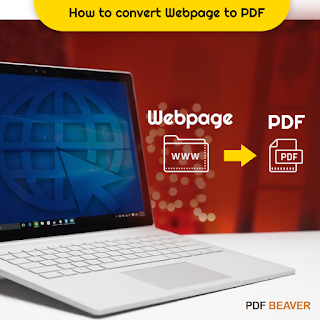
Comments
Post a Comment