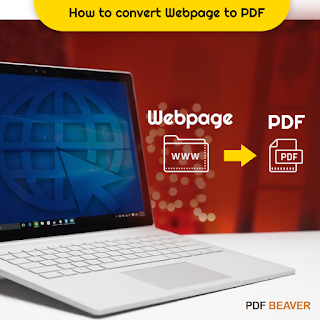PDF Beaver - All-in-all solution for Converting files to PDF

Microsoft Excel is used for working with spreadsheets. In addition to distributing data into cells, it allows you to perform mathematical functions and build the corresponding diagrams. It is capable of loading data from external sources and databases. The structure of the final document as a result becomes quite complex and contains both internal and external links. The above factors make it difficult for you to maintain workflow in Excel format. To be 100% sure that the recipient will be able to open the documents you sent, it makes sense to convert Excel documents to PDF before sending them by e-mail. For this purpose, we have designed an advanced online conversion tool to make conversion process easy for you. Quickly convert spreadsheets to PDF by PDF Beaver We offer you Free Excel to PDF Converter that allows you to convert your Excel documents to PDF files in just couple of seconds. Designed specifically for use with the popular manufacturer, PDF Beaver Converter is...